A Facebook Wi-Fi program was introduced earlier this year in North America. Businesses can create an engaging experience on social media by providing free Wi-Fi to their customers. For your customers, you need only one click to get online on Facebook by checking into your page. You do not have to charge third-party fees or ask your customers to enter Wi-Fi passwords to browse your website; they can simply access it from their laptop, tablet, or smartphone. Furthermore, this Wi-Fi solution is ideal for hotels, convention halls, and other businesses offering Wi-Fi services, such as restaurants, retailers, and hotels.
What Are The Benefits?
Businesses can offer their customers free Wi-Fi using this simple and convenient method. Your Facebook page will also become more visible and active. The more check-ins and engagement you receive, the better your page will rank in Facebook Graph search when it comes to nearby places. Check-ins are another way to generate new business. When people check in to your page they are sharing your business with their friends and families. A name and address for your business appear on the auto-notification. Visiting your Facebook page and checking in will encourage engagement and likes before this process is completed.
How Does It Work?
Customers can opt to use free Wi-Fi by selecting it from the list of available networks. Passwords and security codes are not required.
Having opened their browser, they must type the URL of the page they wish to visit. In some cases, guests may be encouraged to check in on the location’s Facebook page after logging in successfully (if they haven’t already done so).
In addition to checking in, your guests will be able to add a status update and choose the option of automatic checkin every time they visit.
By clicking “continue browsing” at the top right corner of the page, users can go back to their original destination after checking in.
How Do Businesses Install It?
Ensure you have admin access to your Facebook business page, and that you are logged in. The router must also support Facebook Wi-Fi (either NETGEAR R6300 Smart WiFi, Cisco ISR G2 or ASR 1000 Series, or Meraki wireless products).
NETGEAR router was used in this example. Start by connecting the router to the computer and visiting https://www.routerlogin.net/. Enter the guest network name in the “settings” box (the default username and password are “admin” and “password”, respectively).
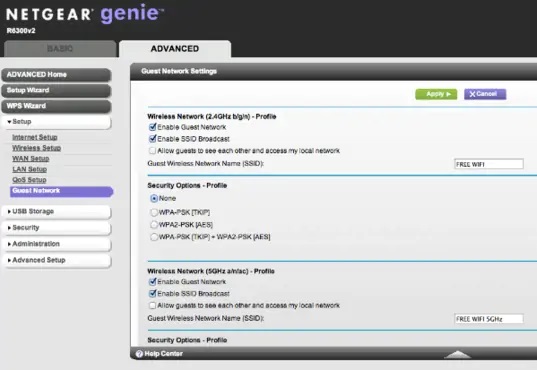
Select the checkbox, select “connect to Facebook Wi-Fi”, and select “configure” when you reach the next page.
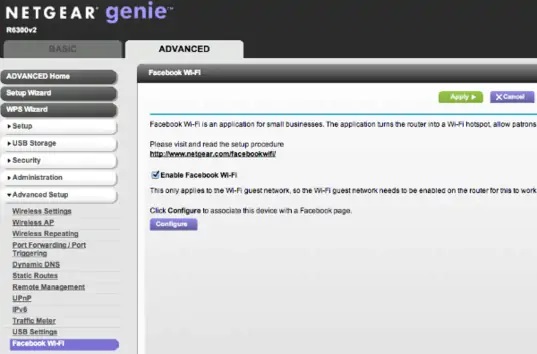
Your customers or employees will be able to skip the check-in process if they have access to your Facebook page and an access code. The length of time that your business’s employees can use wireless internet is a decision you can make. You can choose between a shorter or longer session length. The default is 5 hours. The terms can also be customized by you. Finish the installation by clicking “save settings”. The settings on your Facebook page can be changed at any time in the admin panel.
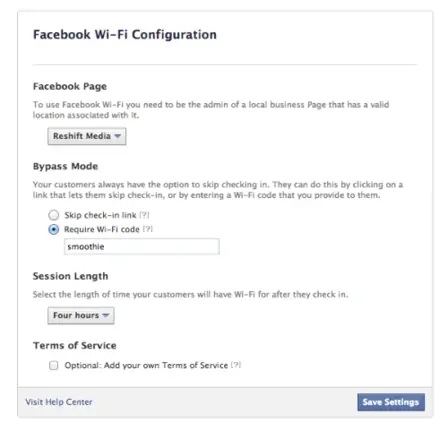
You can share your Facebook Page with your customers who come to your store using Facebook Wi-Fi and your router is now a Wi-Fi hotspot. Providing free Wi-Fi allows your business to offer quality to consumers, as well as raise the profile of your social media presence.
Time To Meet With Nick
Nick Roy has been involved in marketing and website design since 1999. He has been a business owner since 2008 where he grew his first agency, GMM Creative, to 7 figures in five years before a bad acquisition brought that to a halt. That combination of success and failure provides Nick with a unique perspective to share with clients on what it takes to succeed as a small business owner. While he currently holds an MBA from Hawaii Pacific University, he is primarily self-taught when it comes to website design and online marketing. He is also an instructor of social media marketing for Wynmore Academy. Click here to set up a time to talk with Nick about your business goals.

